Opening Closed Calls:
Employees with access to Call Notes will now be able to Open Closed Calls.
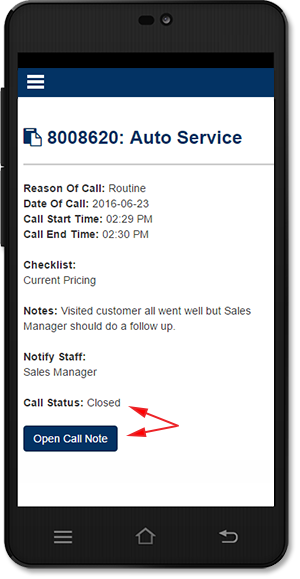
System Time:
The Time stamps recorded by the CRM now reflect the Employee’s local time zone.
![]()
![]()
Call Start and End Time Buttons:
In addition to manually selecting the Call Start Time and Call End Time, employees can now simply hit the Start button to record the current time and hit the Stop button at the end of the call to record the Call End Time. If the Call End time is left blank it will be automatically added when the Add Call Note button is clicked.
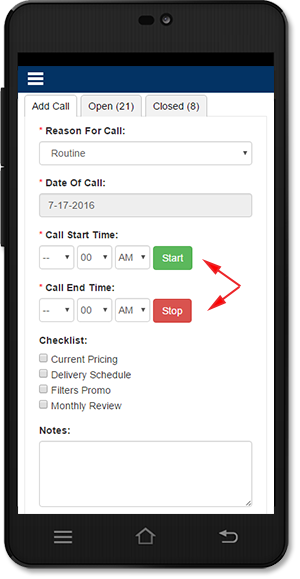
Daily Call Notes Email:
All Call Notes created within a day are grouped together by Sales Rep and can be sent by Email to the Sales Manager.
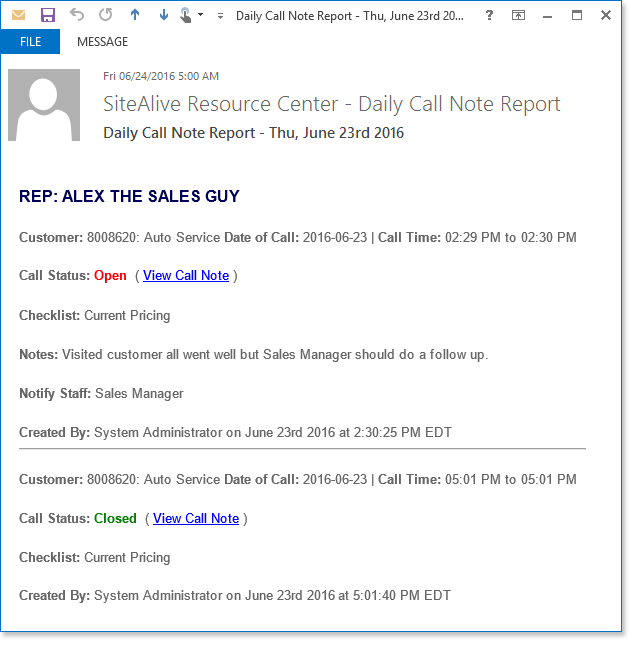
Features Updated:
![]()
System Performance:
Both Mobile and Desktop interfaces have been optimized for better response times.
Access to Customers by Multiple Locations:
As part of this update, you can now link an Employee to Customers by multiple locations rather than by a single location as previously available. This update is ideal for Employees managing more than one location, they will now be able to see customers that belong to multiple locations.
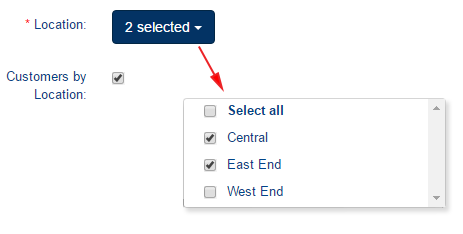
Updated Customer Search Options:
Employees with access to all Customers are now able to search for Customers by Location, Associated Rep and Rep Number.
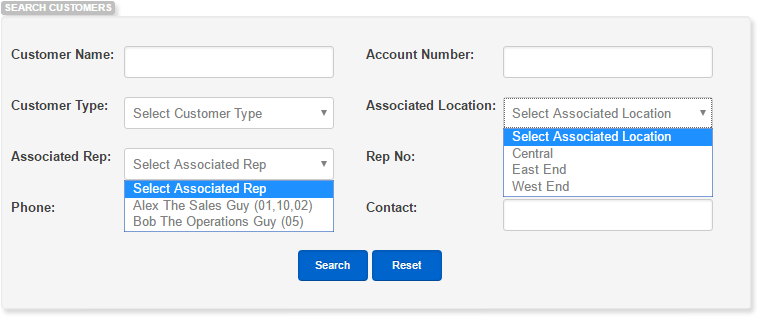
Attach Files to Call Notes on Mobile Interface:
Ability to attach files when creating and replying to call notes in the mobile interface is now available.
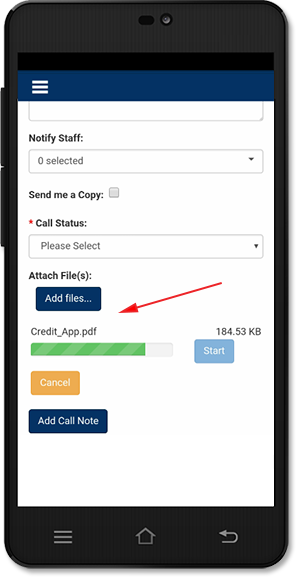
Email Copy:
With this new update Users can choose to receive a copy by email when creating or replying to a Call Note.
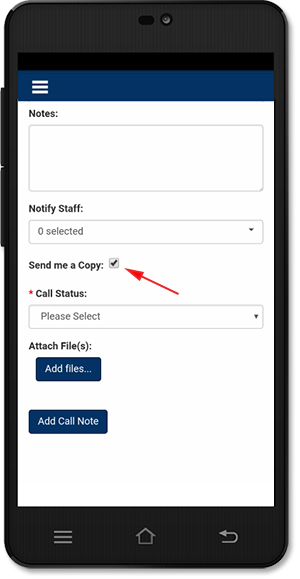
Search Notify Staff List:
The ability to search Notify Staff list is now available on both Desktop and Mobile interfaces.
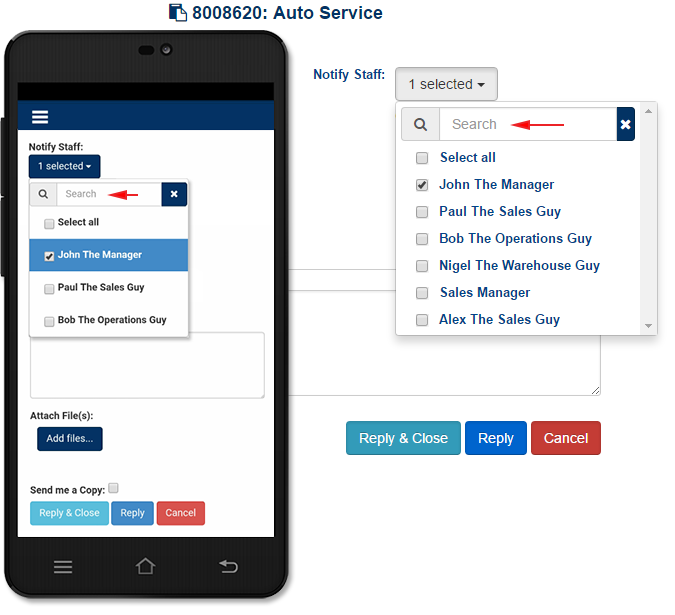
Modify Notify Staff List:
The Notify Staff list can now be modified for Open Call Notes after a Call Note has been created. Notify Staff list will remain available on all Open Call Notes to the user that created the Call Note.
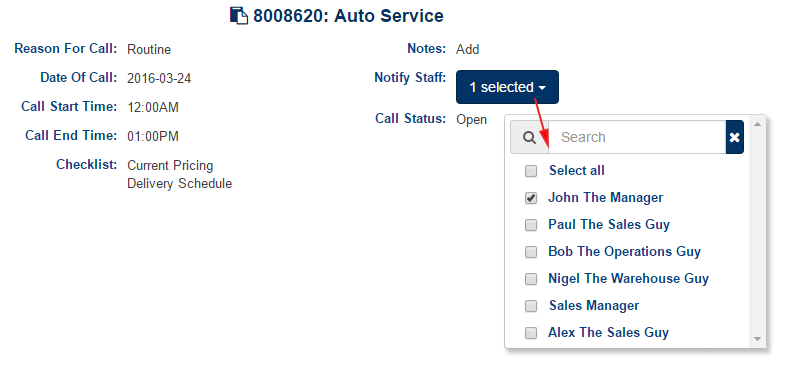
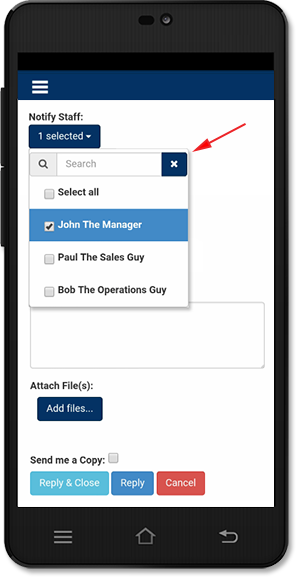
Additional Updates:
- Reason for Call:
- Reason for Call entries are now alphabetically sorted.
- Routine is now selected by default when creating a new Call Note.
- New options added: Accounts Receivable, Supplier Accompanied and Scheduled Call
- Notify Staff:
- Employee accounts marked as Suspended in the CRM no longer show under the Notify Staff list of Employees.
- The Notify Staff list is now grouped by Departments and then sorted alphabetically with Managers shown before the Employees.
Features Updated:
![]()
![]()
